创建容器
docker run -dit \
--name official \
--restart always \
--hostname official \
-p 9527:80 \
qninq/signapi:latest运行完:http://:9527/jd/sign 就是本地sign接口
KR库自定义SIGN接口变量: export JD_SIGN_KRAPI="http://:9527/jd/sign"
奥特曼只需填写http://ip:9527

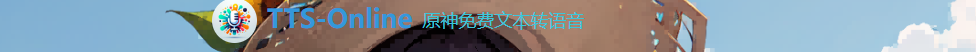 广告
广告
创建容器
docker run -dit \
--name official \
--restart always \
--hostname official \
-p 9527:80 \
qninq/signapi:latest运行完:http://:9527/jd/sign 就是本地sign接口
KR库自定义SIGN接口变量: export JD_SIGN_KRAPI="http://:9527/jd/sign"
奥特曼只需填写http://ip:9527
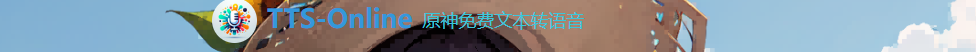 广告
广告
评论区